What would we do without the internet? Well, you wouldn't be visiting TPL Kids and reading these words! And we're really glad that you're here. But have you noticed that you're spending more time online nowadays?
Many kids are, whether they're attending virtual school, chatting with friends, playing games or watching videos. The internet keeps us connected and entertained. It's an important tool that makes many things easier. You can do research for homework, discover and learn new things, keep in touch with family members who live far away. It's equally important to be safe online. Just like in the real world, there are dangers on the internet.
We made a list of online safety tips to help you protect yourself. After you read them, take our quiz to test your internet smarts!
- Before you share any personal information online, think about what someone could do with it. Personal information doesn't just mean your address, it includes things like your phone number, age, birthday or school name.
- Always use privacy settings on websites and apps to limit what others can see about you. Check these settings often to make sure your information stays protected. Remember that when a post is public, anyone can see your pictures, even strangers!
- Use secure passwords to keep your information private and safe. Ask a parent or guardian to help you come up with different ones so that you aren't using the same one for every account. Never share your password with your friends.
- Think about who you add as a friend on any social media account. Double check that the person you're adding is who they say they are. You are giving them access to a lot of personal information, including your pictures. Always tell an adult if someone that you met online wants to meet in person.
- T.H.I.N.K. about what you post online. Ask yourself if what you are about to post is True, Helpful, Inspiring, Necessary, or Kind. Remember that what goes on the internet stays there forever, even after you think you deleted it.
- Cyberbullying is never okay. If someone is bullying you online, or if you see someone being cyberbullied, make sure you talk to your parent or caregiver.
- Talk to an adult you trust if you see something online that you are unsure about. They can help you figure out if it is safe, true or appropriate.
- Be careful of flashy ads and weird messages. They could contain viruses that are dangerous to your device. If you don't know what something is or who sent it to you, don't click on it and tell a grown-up.
How much do you know about online safety? Take our quiz to find out! Learn more with these recommended reads:
On the Internet: Our First Talk About Online Safety by Jillian Roberts and Jane Heinrichs
Online Safety by Caitlin McAneney
My Digital Health and Wellness by Ben Hubbard and Diego Vaisberg
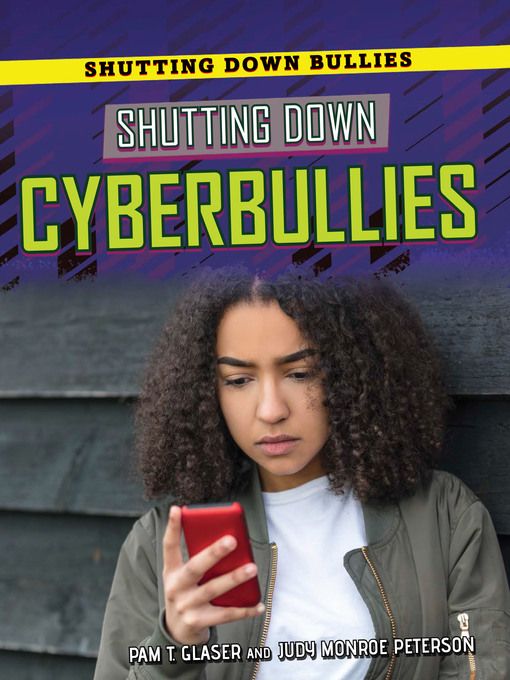
Shutting Down Cyberbullies by Pam T. Glaser and Judy Monroe Peterson
